GitLab - CI-CD - Node
NPM Force Resolutions
Solution to Javascript pipelines failing in the Build step using the proper preinstall script.
Problem
- If JavaScript pipelines are suddenly failing then the Build step, then "npm-force-resolutions" has pushed a new version ( 0.0.4 ) that is broken.
- In some applications, a package.json file may specify version 4.0 of a package, but a sub-dependency, or sub-sub-dependency, might require version 3.0. These sub-dependencies are managed through the respective package. Manual attempts to update it through package.json or package-lock.json are not reliable. Use npm-force-resolutions if sonarqube finds an issue with a sub-dependencies package version.
Solution
In order to force the use of the old version 0.0.3, users should update 'package.json' preinstall script to 'npx npm-force-resolutions@0.0.3'. For example, BattleDrill-Frontend .
How To Use Force Resolutions
To get an overview of the steps required, use the following documents:
- Package Documentation
- Hackernoon: How To Fix Security Vulnerabilities in NPM Dependencies in 3 Minutes
- Update package.json with a field called 'resolutions'.
"resolutions": {
"hoek": "4.2.1"
}- To patch package-lock.json before every npm install, add 'npm-force-resolutions' to the preinstall script.
"scripts": {
"preinstall": "npx npm-force-resolutions"
}- Npm install can then be run normally.
- Use 'npm ls xxxx' to verify package version.
- NPM Package Management is shown below:
## Trouble Shooting Node Package Management Issues
### Sample Update Dependencies Scenario
#### a general pattern for getting a project npm dependencies up to date
##### be sure to have a fresh clean node_modules folder
- rm -r node_modules/
- npm install
##### list findings and vulnerability in packages
- npm audit
##### attempt to fix any vulnerabilities without any major version changes
- npm audit fix
##### list packages that my be candidates for upgrade
- npm outdated
##### update all packages within minor version scope
- npm update
##### upgrade a specific package version
- the latest version for cli-service identified by looking up ate npmjs.org
- npm install @vue/cli-service@4.5.3
- npm outdated
- based on results of npm outdated
- npm install @vue/cli-service@4.5.3
- npm install @vue/cli-plugin-babel@4.5.3
- npm install @vue/cli-plugin-eslint@4.5.3
- npm install @vue/eslint-config-prettier@6.0.0
### Forcing use of a specific package version - LAST RESORT
- ref https://www.npmjs.com/package/npm-force-resolutions
- Example
{
"name": "hello-react",
"version": "0.1.0",
"private": true,
"dependencies": {
"react": "16.13.0",
"react-dom": "16.13.0",
"react-scripts": "3.4.0"
},
"homepage": "/react-world",
"scripts": {
"preinstall": "npx npm-force-resolutions",
"start": "react-scripts start",
"build": "react-scripts build",
"test:unit": "react-scripts test --coverage --watchAll=false",
"lint": "./node_modules/.bin/eslint . --ext js,ts,tsx",
"eject": "react-scripts eject",
"test:e2e": "npx cypress run",
"test:e2e-ci": "npx cypress run --env configFile=pipeline"
},
"browserslist": {
"production": [
">0.2%",
"not dead",
"not op_mini all"
],
"development": [
"last 1 chrome version",
"last 1 firefox version",
"last 1 safari version"
]
},
"devDependencies": {
"cypress": "^3.4.1",
"eslint": "^6.8.0",
"eslint-config-airbnb": "^17.1.1",
"eslint-plugin-cypress": "^2.6.1",
"eslint-plugin-import": "^2.18.2",
"eslint-plugin-jsx-a11y": "^6.2.3",
"eslint-plugin-react": "^7.19.0"
},
"resolutions": {
"acorn": "^7.1.1"
},
"lint-staged": {
"*.{js,md,css,html}": [
"prettier --trailing-comma es5 --single-quote --write",
"git add"
]
},
"jest": {
"collectCoverageFrom": [
"src/**/*.{js,jsx}",
"!<rootDir>/node_modules/",
"!<rootDir>/src/index.js",
"!<rootDir>/src/serviceWorker.js"
]
}
}VueJS and Package Aliases
A solution for ensuring a dependency check will support package aliases.
Problem
- Dependency check does NOT support package aliases in the 'package-lock.json'.
- The following screenshots shows the support package aliases as not supported by a dependency check:
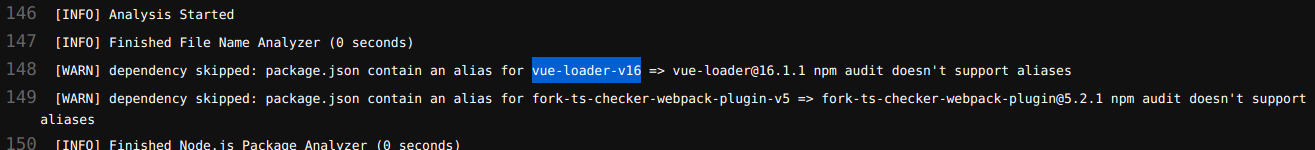
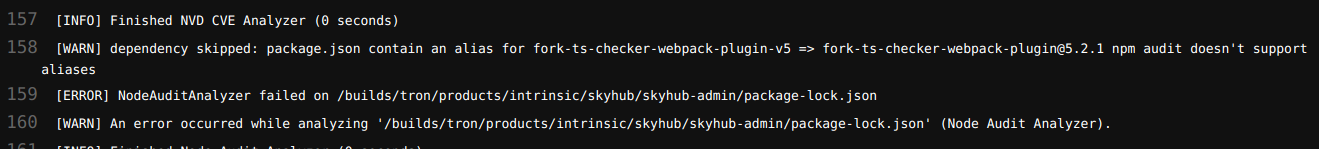
Solution
Modify the product yaml and add the following switch to the dependency check command using the code below:
`DEPENDENCY_CHECK_EXTRA: "--nodeAuditSkipDevDependencies"`This will disable the dependency check from trying to access npmjs.org, looking for audit issues on development dependencies, and prevent crashing for referencing aliases if the aliased package is a development dependency.
NPM and Yarn
A solution for a Node pipeline using Yarn as an alternative package manager.
Problem
Broke in CI but could not reproduce locally. CI is Drone-based, high volume disposable build envs. Generated package-lock.json are already gone.
NOTE
Pipelines that use Yarn to manage the package-lock.json may cause failures in dependency check.
Solution
Drop synp and generate package-lock.json for scan with npm directly from package.json rather than through yarn && synp. Yarn is still used for build. In addition, dependency-check parameters we adjusted according to Dependency Recommendations.