Mattermost Requesting Access to Teams
So, you want to join a team? Please review the following video and/or the steps listed below it.
Video Demonstration
Steps to Request Access to a Team
- In top-left corner of Mattermost, click the "Join a new team" button.
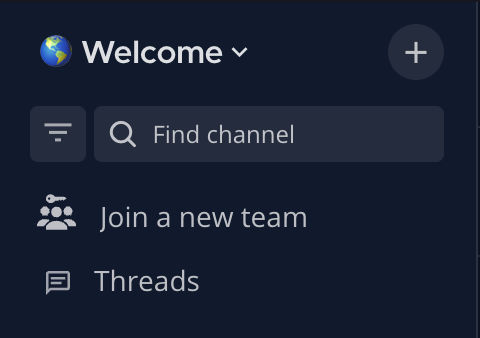
- Type in the search box or scroll to find the team you'd like to request access.
- You'll likely want to use the search bar as there can be a lot of teams.
- Check the radio button for the team you want to join, then select "JOIN TEAM".
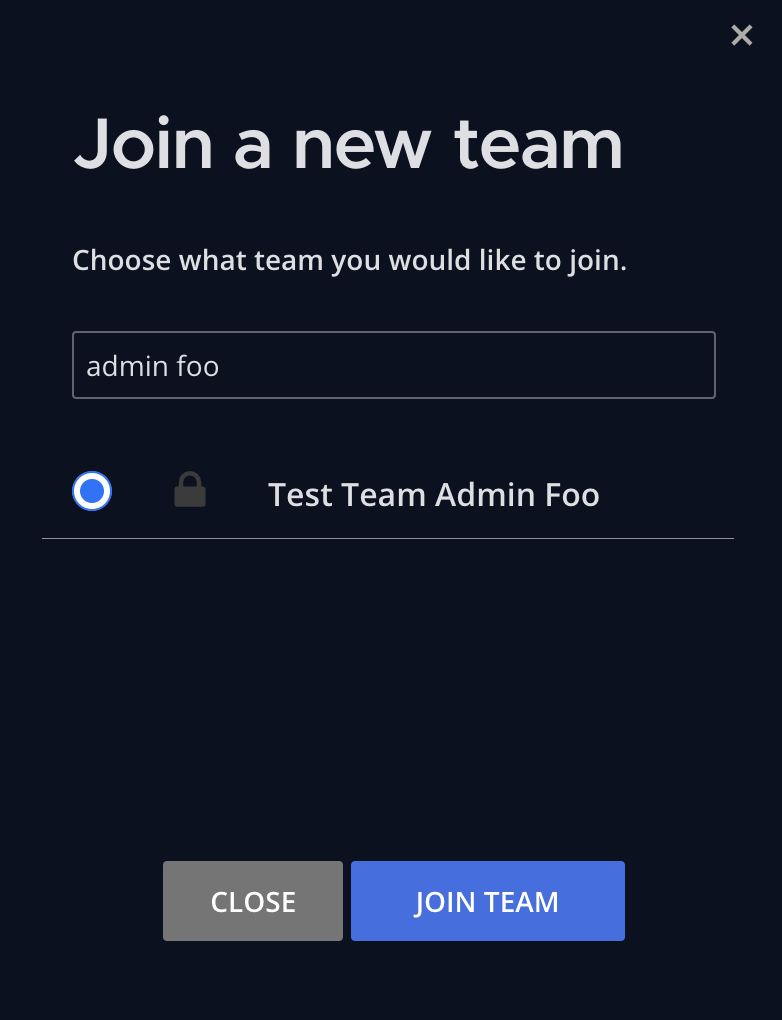
- Confirm you're requesting to join the correct team, then select "YES, CONTINUE". A confirmation message will be sent when a decision is made for your team request.
- The admin on the team will have the option to approve/deny the request. If your request is denied, work directly with the team admin to find out why you were denied.