Parabol Frequently Asked Questions (FAQs)
Please review the Parabol documentation before submitting a P1 support ticket.
How do I register for Parabol?
Please review Getting Started and follow the instructions. You will be registered after completing the initial sign up in Getting started.
How do I join an existing team or organization?
Contact the Team Lead for your organization or team and have them invite you via email or send you the direct link.
How do I invite someone to my team or organization?
Navigate to the official Parabol documentation on "How to invite someone to a Parabol team" and follow the instructions.
How do I invite someone to a Parabol meeting?
Navigate to the official Parabol documentation on “How to invite someone to a Parabol meeting” and follow the instructions.
How do I join a Parabol meeting?
Navigate to the official Parabol documentation on “How to join a Parabol meeting” and follow the instructions.
How do I connect Jira or Mattermost to my Team?
Please contact your organization’s lead to submit a P1 support ticket.
What are the different Parabol user roles and what do they do?
| Role | Description |
|---|---|
| Organization Administrator | Can add remove teams and other roles |
| Billing Leader | Can view organization usage statistics |
| Team Lead | Each team has a Lead role; they can add and remove other members from their team |
| User | Can participate in meetings on their team and access that team's data |
For additional information, please see the official Parabol documentation on “Managing your Users.”
How do I submit a Parabol support ticket?
Please navigate to the P1 Help Desk Portal and submit a ticket.
What happens if the TEAM LEAD leaves a Team or Organization?
If the Team Lead is about to leave, it is a good practice to have that Team Lead give their role away to another Team Member. Remember: the Team Lead is the only one with permission to be able to remove other Team Members.
If the Team Lead has left without nominating a replacement, then a member of the team should reach out to the individual with the Organization's Administrator role. Organization Administrators have permission to promote a Team Member to a new Team Lead.
Contact the P1 Help desk if you need assistance in identifying the Organization's Administrator role or to promote a new Team Lead directly.
What happens if a TEAM MEMBER leaves a Team or Organization?
When a Team Member is "removed from a Team," their data is not deleted. Their meeting history stays intact, and any tasks that were assigned to them gets assigned to the new Team Lead. The Team Lead will receive a notification that this has occurred.
When a Team Member is "removed from an Organization," they are removed from all of the teams they belonged to in the organization.
How do Teams and Organizations relate to each other? How do I join an Organization?
An Organization is a collection of many Teams. Meetings and tasks belong to a Team. A user has to belong to a Team in order to participate in a Parabol Meeting activity, create or view a Task item.
Once a user has joined a Team as a Team Member, they are also a member of the over-arching Organization. Organization Administrators have the ability to list all Teams, their Team Members, and also see a list of all users that might belong to any team across the Organization. Organization Administrators may also add or remove these users, elevate or demote their roles and permissions.
How does Parabol bill per organization?
Parabol will bill based on the total number of users in an Organization (Platform One in this case). An Organization may organize these users into any number of teams.
An individual user (email address/SSO login) could belong to multiple organizations at the same time. For example, they could be a member of DoD Platform One and they could be member of Space Force Launch Delta 45. In this case, they would be consuming 1 licenses on the DoD Platform One Organization and 1 license on the USSF SLD 45 organization.
How would an Organization Administrator know how many users are on their organization? How would they know how many licenses they should buy?
From the home page of Parabol, the Administrator selects their "circle with your initials" in the upper right corner of the screen, then select "Organizations". Each organization will be itemized on this list and include the total number of users who have logged into Parabol in the last 30 days.
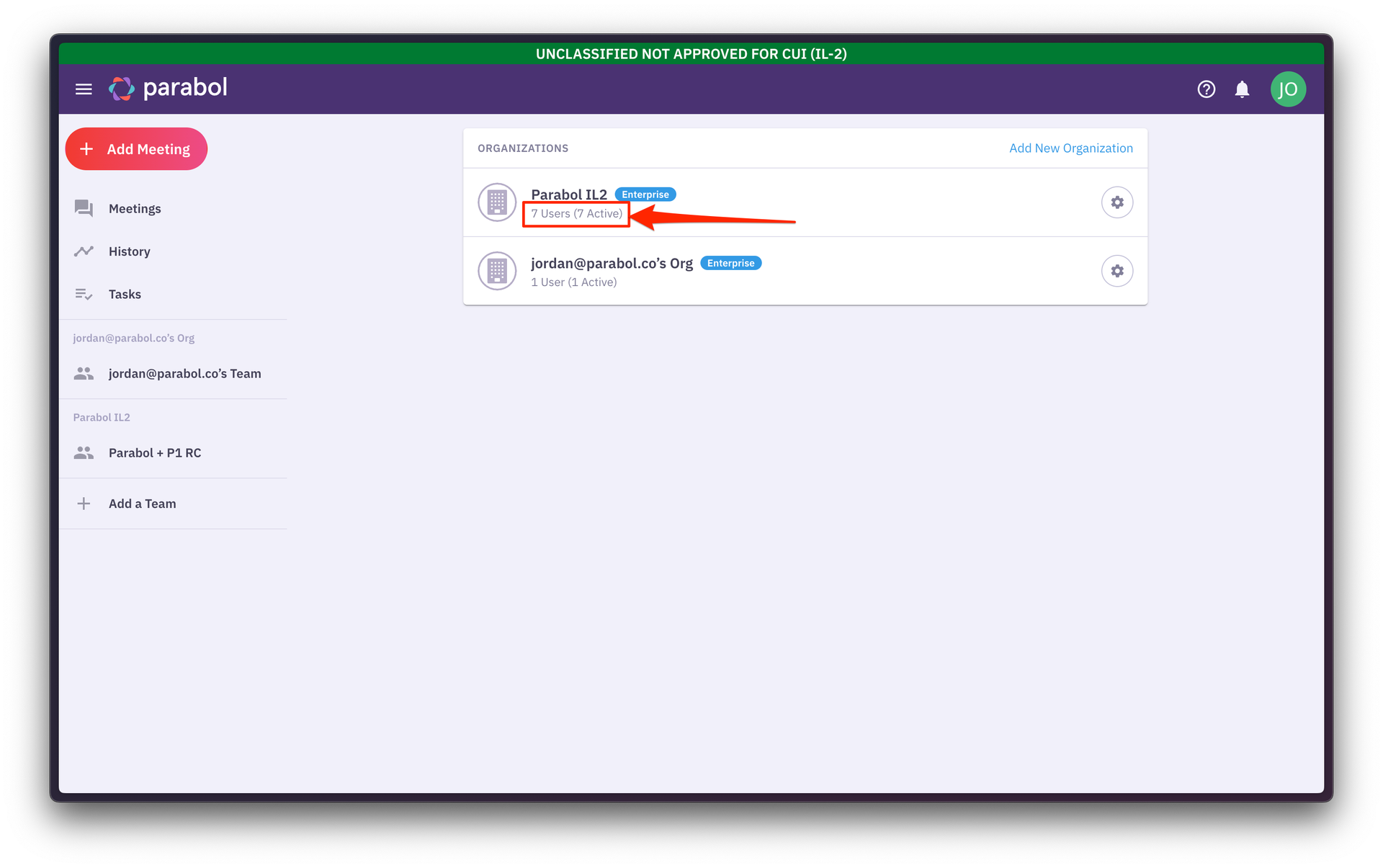
How private is my team's data?
Meeting history (including Discussions, assigned Tasks, and Meeting Summaries) can only be viewed by members of a Team. No one else in the Organization will be able to see this data or know that it exist. Keep in mind, however, that if a Team Member invites somebody to their Team, the new Team Member will have access to the Team's history including any Tasks in the Task Archive or Meetings visible in the History section of Parabol. If a user is removed from a Team, they will lose access to any Meetings, tasks, etc. that belong to the Team.
How do I notify somebody of a meeting?
When a Team Member starts a meeting on Parabol, the best way to notify your teammates that the meeting is happening is to enable the Mattermost integration. When Mattermost is connected. Parabol will automatically emit a message on the configured channel that the meeting activity has started.
It's also quite common to start a meeting ahead time and name it (For example, "Sprint 4 Retrospective"), then add the link to a meeting invitation, alongside the video conferencing link for the meeting (e.g. Microsoft Teams or Zoom).
When a team starts a Parabol meeting ad-hoc ("let's facilitate this discussion using Parabol"), folks also might click the "add team member" button to generate an invitation link and share it in a chat tool (e.g. Team's chat, Zoom chat, or Mattermost). That invitation link has the dual benefit of adding new users to the Team who hasn't joined yet and redirecting existing members to the activity Parabol meeting activity if they are already a Team Member.
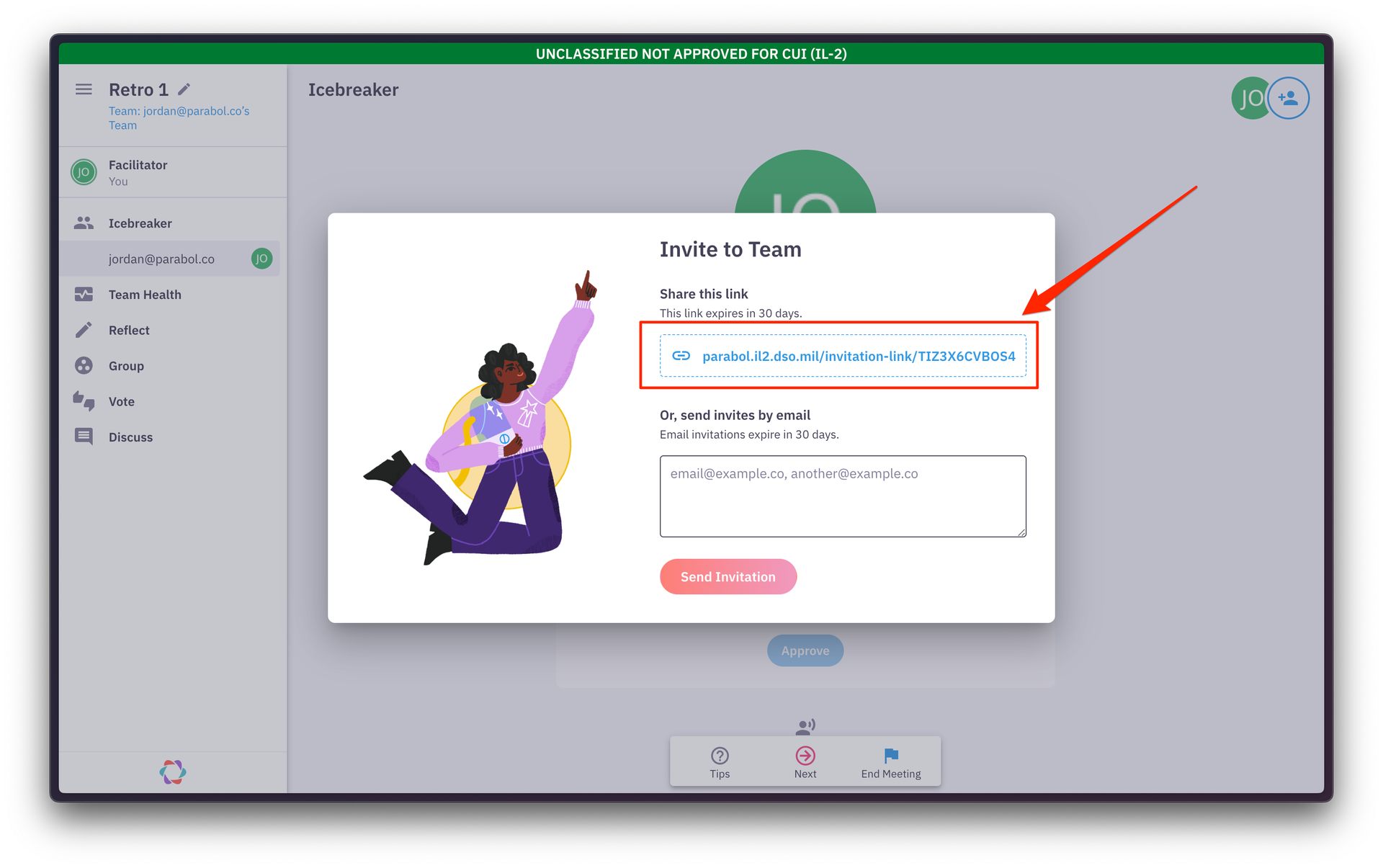
How anonymous is the feedback I enter in to Parabol?
Some of Parabol's retrospective or pre- and post- mortem activities can be set up with Anonymous reflections.
If a meeting is configured with anonymity, no one (including Team Leads and Organization Administrator) roles are able to know who wrote the reflection. Parabol was built this way in order to provide a space for individuals to share feedback with their team mates in an open, earnest and honest way in order to say what needs to be said for the good of the Team.
Does every User have to link to Jira or just the Team Lead?
Every User needs to create a connection to Jira. This is because Jira only supports "users" not "teams." When every user has their own connection to Jira, every task/object they create will reflect that user. If just one user connected to Jira, then everyone would be assigning tasks/objects under only that one user. This would be a poor practice and rather confusing.